|
Nikon Coolpix P3
8.1 megapixel camera with wireless network
(by Conrad H. Blickenstorfer)
This is a review of the Nikon Coolpix P3, a compact, albeit somewhat hefty, 8.1 megapixel digital camera that packs considerable power and some notable features such as an active vibration reduction mode and 802.11b/g wireless communication. That is the same wireless LAN notebook computers have and it can make transferring and printing pictures a lot easier.
The Coolpix Legacy
The "Coolpix" brandname brings up memories. I fell in love with one of the P3's distant ancestors at the very dawn of digital imaging. It was a Coolpix 900, the first camera I had seen with the unique twisting body that didn't only look, well, cool, added so much functionality because it allowed you to shoot from the hip or while holding the camera above your head. The year was 1998, and digital cameras still were a bit of a question mark. So much so that I wondered whether I would be able to rely on one on once-in-a-lifetime pictures on a trip to Japan.
I decided to take a chance and the Coolpix never let me down. After ten days in Japan I returned with my then-huge 16 megabyte card full, and my 8 megabyte and my two 8 megabyte cards as well. The Coolpix had not only performed flawlessly, but also turned heads wherever I took it, even in Japan. [Read my 1998 column on that experience.] As a result, I switched to the Coolpix 950 and 990 when they became available, all using the same swivel body designs. At some point it seemed that that particular design was sort of a Nikon trademark and I couldn't imagine a Coolpix being any different. Well, things change.
Not your older brother's Coolpix
The Coolpix P3 is infinitely more powerful than my old swivel-body 900 was. It's also smaller, lighter and costs a lot less. However, it looks just like an ordinary camera now, a squat little box. 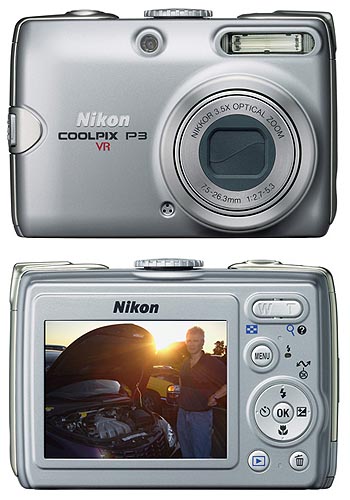 No more elegant, complex swivel-body. Maybe that is because as digital cameras got ever smaller, it no longer made sense to use that somewhat complex design. Maybe it was too expensive to make, or not reliable (the swivel mechanism on mine did eventually cause problems). In any case, the P3 doesn't bear any distinguishable "Nikon" features. It looks just like a generic digital camera, down to using the currently fashionable design language that converts an angular small box into a more soap bar looking affair via rounded corners, curves, and assorted swooshes and indentations and subtle curves.
No more elegant, complex swivel-body. Maybe that is because as digital cameras got ever smaller, it no longer made sense to use that somewhat complex design. Maybe it was too expensive to make, or not reliable (the swivel mechanism on mine did eventually cause problems). In any case, the P3 doesn't bear any distinguishable "Nikon" features. It looks just like a generic digital camera, down to using the currently fashionable design language that converts an angular small box into a more soap bar looking affair via rounded corners, curves, and assorted swooshes and indentations and subtle curves.
Nikon also stuck with the equally common surface treatments: matte silver with a bit of brushed metal and chrome accents. Clearly, this camera doesn't stick out and the good stuff is all inside.
Cool features
As is common these days, that good stuff is advertised via a sticker on the frontside of the P3. 8.1 megapixel, more than good enough even for massive enlargements. A 3.5X optical zoom, just a bit more than the pedestrian 3X zoom everyone else has. Vibration Reduction, simply called "VR." And, in largest letters the one thing that sets the P3 apart, for now: it has built-in wireless communication ability.
Yes, this camera uses an 802.11b/g radio just like notebook computers do. You can use it to wirelessly transfer pictures to a notebook or wirelessly print pictures, though the latter requires the special PD-10 print adapter. Wireless computer connection requires installation of the supplied Picture Project software. Theere is a detailed description of how it all works towards the end of this review.
Controls
Taking a pass around the P3, you find a nice and clean camera with controls that are simply enough and follow the current design standards.  On top there's a centrally located mode wheel flanked by the VR button to the left and the shutter and recessed on/off button the right. The mode dial uses icons, text and color to communicate its total of ten functions, which consist of a variety of different settings that go beyond just modes. On the P3, you also use the dial not only to select movie, scene, manual, aperture-priority and programmed, but also white balance, ISO, image quality and general setup. On top there's a centrally located mode wheel flanked by the VR button to the left and the shutter and recessed on/off button the right. The mode dial uses icons, text and color to communicate its total of ten functions, which consist of a variety of different settings that go beyond just modes. On the P3, you also use the dial not only to select movie, scene, manual, aperture-priority and programmed, but also white balance, ISO, image quality and general setup.
The back houses the zoom rocker, a Menu button, one to delete pictures and one that toggles between record and playback. You also find the standard 4-way navigation disk with the OK button in the center. The four directions are used to navigate and also to cycle through flash options, macro modes, self timer settings and exposure compensation. As is usually the case, the buttons are marked with a combination of icons, letters and text. And, also as usual, there is no escape button and so at all times you have to guess or follow on-screen instructions when you want to quit or back out of a menu.
The left side shows the speaker, the right an interface connector covered by a flimsy plastic tab.
The bottom shows the battery/storage card compartment cover and, on the extreme left, a plastic tripod mount.
Display
Like almost all compacts these days, the P3 doesn't have an optical viewfinder, and you have to rely on the LCD at all time. This one looks rather small and lost, but actually measures 2.5 inches diagonally and sporting an acceptable 150k pixel resolution. That this appears small says a lot about how far we've come and how much we expect these days. In recording mode, the LCD displays as many as 32 information items via icons, letters and numbers. In playback mode as many as 20. Measuring 3.6 x 2.4 x 1.2 inches, the P3 is relatively large by today's standards, which makes the screen look smaller.
Movies
Movies can be shot as large as 640 x 480 and as small as 160 x 120. You can also select Time-Lapse movie with interval times between 30 seconds and an hour. When shooting movies, you can use the optical zoom. There aren't any fancy or fun features; we're talking basics.
Scenes
When you put the mode dial to Scene, you can select from 16 of them, covering all the usual situations. A Help feature provides a bit of explanation of each scene setting. Among the more interesting ones is a "face priority" portrait mode that can recognize a face as a face. It then highlights the faces and softens the rest of the picture. A Panorama mode shows about 1/3rd of the prior picture so you can line things up better. A Sports setting not only freezes subjects best, but when you hold the shutter down it'll keep shooting pictures at close to two a second.
Some manual control
While the Coolpix P3 doesn't offer full manual control, it does have aperture priority and a program mode. In Program mode you can manually increase or decrease shutter speed. In Aperture priority mode you can set aperture and the camera will then picked the optimal shutter speed. In both P and A mode you can also adjust ISO and white balance. ISO sensitivity is limited to 400, relatively low by today's standards.
VR mode
The Vibration Reduction mode actively adjusts the lens to compensate for movement and vibration. This is not just "digital anti-shake" which simply increases shutter speed at the expense of higher sensitivity. VR can be off, on, or active. "On" is meant to smooth out vertical and horizontal panning. Active disregards panning but attempts to compensate for severe camera shake.
We tested the camera's vibration reduction and it works extremely well. Even if you move the camera around rapidly it will shoot sharp pictures. Occasionally, the system causes a slight delay in actually taking the picture, so be aware of that or you may miss a shot.
Shooting menu
The shooting menu provides access to 15 areas that can be turned on or off, or set to certain values or selections. These include auto-bracketing, sharpening and image adjustment, saturation, best shot selection, different kinds of metering, and a variety of continuous shooting options. You can elect to take 16 shots in 1.7 second increments that will then all appear on one picture. You can set it so you shoot continuously but only the final five shots will be recorded. A ultra high speed mode shoots up to 100 640 x 480 pictures at 30 frames per second, essentially recoding each frame of a movie as a separate picture.
Playback
Playback mode includes the usual features. You can view thumbnails, zoom (up to 10X) and pan, view histograms and shooting information, attach up to 20 seconds of voice memo, or crop a picture. You also can protect pictures, assign print settings, set up slide shows, sort pictures in various ways, or create a small copy of the current pictures. The built-in speaker is loud enough and you can erase the sound separate from the picture, a nice touch.
Decent menus
Menus are context-sensitive and depend on which mode you're in. You can set the camera to show them primarily as text or primarily as icons. In text mode, you get lists with walking menus. Everything is clear and fairly easy to follow. Many menu items offer limited "help" assistance.
Power
For power, the P3 uses a rechargeable 3.7 Volt, 1,100 mAH Li-Ion battery pack that's good for about 200 pictures per CIPA standard. The battery is held in place by a retainer clip, so it won't fall out when you open the battery compartment cover to remove or exchange the storage card. Recharging takes two hours.
Storage and memory
The Coolpix P3 uses the SD Card format and has an additional 23MB of internal memory so you're not totally stranded when a card is full.
Wireless communication
The ability to wirelessly communicate with a computer or network is a main selling point of the Coolpix P3, but is it one that really makes a difference? Notebook computers now all come with at least 802.11b/g wireless radios; they have become unthinkable without it. Will the same happen with cameras?
As is, you do need to go through some significant setup to let the P3 wirelessly communicate with a PC. The Wireless Camera Setup Utility can either be installed separately or as part of the overall Nikon Picture Perfect installation process. I opted for the latter and things went fine until I ran into the second step that informed, "In order to use the wireless features of your camera with this computer, the computer needs a wireless networking interface." Well, I want to communicate with my desktop which doesn't have one. And my ultralight notebook, a Toshiba M200 Tablet PC, does, but does not have an internal optical drive so I couldn't install the software.
I eventually installed the wireless setup software on another desktop that did have a wireless connection. Midway through the process the camera had to be connected to the PC via a USB cable. The computer recognized the camera and installed the necessary drivers, then asked for a Profile name. I could also select an icon; three each for desktops and printers are available. You then enter the wireless settings for your network (they are mostly filled in). If the utility detects a printer, that will be set up as well and you can give it a name. You now turn off and disconnect the camera from the computer.
Once you turn the camera back on and rotate the mode wheel to the wireless setting the two profiles you created will show up. I selected the computer, and the P3 brought up a transfer menu. I selected "Easy Transfer" and it began uploading the pictures automatically. Once completed, the connection terminates and a folder with your pictures opens up.
Next I selected the printer Profile and the P3 connected to it. I could then select which image to print and how many of them. I issued the print command and the HP PSC1510 inkjet attached to the computer printed the picture, scaled so it exactly fit a standard 8-1/2 x 11 sheet.
After you create a profile for a computer or printer you can connect to it from anywhere within range of the wireless network. A menu selects various options, including picking which pictures to transfer, or shooting and then automatically saving to the PC, or just connecting to the PC. The P3 will then show up in "Your Computer" under "Scanners and Cameras." Click on that and the camera's storage opens up like just another disk drive.
You can create up to nine computer and printer profiles. Each time you need to have the setup utility installed on that computer and then connect the camera via the USB cable.
If you want to communicate with a Mac, you can also install Picture Perfect and the process is exactly the same.
Is it all worth it and should 802.11 wireless be a standard on cameras? That is a difficult question. As is, the P3's wireless connection works flawlessly. It is a bit cumbersome to first set up, but the same goes for almost every piece of wireless equipment. And millions of people manage to set up their wireless home networks, so it can be done. Does it make sense and will it take over? As is, I find it easier to use the "sneakernet" approach of simply sticking the camera's SD card into whatever computer I want to transfer the pictures to. In order for me to really embrace the wireless process, I'd want to be able to connect to and send pictures anywhere, and that'd mean the camera would essentially have to be a computer, and I am not sure that's the way to go.
And why not Bluetooth instead? The P3 actually flashes a bright blue light when in wireless transfer mode and initially I was sure this meant Bluetooth. Why they chose blue is not clear to me. Well, while millions of cellphones and other gizmos now use it, Bluetooth and its discovery and pairing process can be a pain, and it's slower, which can make a big difference when you're dealing with 8-megapixel files and large movie clips.
So the wireless connection works, and quite well at that. It definitely can make your life easier. Whether it has appeal and utility to you, only you know.
Overall
Overall, the Nikon Coolpix P3 is a competent compact that takes excellent pictures. It is an unobtrusive camera that is easy to use and like. It doesn't look fancy like some of today's ultra-slims or prior "swivel-body" Nikons. Instead, the P3 counts on Nikon quality and some interesting technology to impress.
The active Vibration Reduction mode can cut way down on the number of blurry pictures, though it won't completely eliminate them and occasionally adds a bit of delay.
The 802.11b/g wireless radio has long been on our wish list, but it's become so simple to just stick a memory card into a card reader that wireless may or may not be needed. However, if you are interested in a camera that wirelessly communicates with your computer and printer, the P3 does that very well. This is a good, innovative camera though we wouldn't mind to see a bit more of that old Coolpix flash and style.
We like:
- 802.11b/g wireless image transfer and printing
- Solid, no-nonsense design and construction
- Very effective vibration reduction mode
- Good balance of automatic and scene modes with manual adjustment
Not so much:
- Relatively large and heavy
- No voice recording mode
- Fairly basic design and feature set
|