|
|||||||||
|
|
Features
Canon 1Ds Mk II vs. Nikon D2x Thinking big has never been a problem for most pro photographers either. In the past theyāve wanted big slides, big negatives and the capability to make big, high-quality prints. While the 1Ds MKII canāt give them a big slide or a big negative, it can certainly deliver in the big print department with its 16.7 megapixel full-frame Canon CMOS sensor. In addition to that big image sensor, it has Canonās latest Digic II image processor chip which handles (among other things) the ćtraffic controlä inherent in shoveling that many pixels through the cameraās circuitry and into your card. The same chip is also responsible for a vast improvement in battery life over its predecessor, the 1Ds. Is there a downside to having such huge files at your disposal? The answer is quite possibly yes. For example, a ćpunyä 1 gigabyte Compact Flash card will barely hold a little over 50 RAW images and just shy of 90 large JPEG files. So you may suddenly find that larger CF (or SD) cards appear on your shopping list. A good card reader will serve you well too ÷ especially if your PC doesnāt have a FireWire connection. (The cameraās USB interface is for direct printing only.) And speaking of large JPEG files, every time you press the shutter button youāre consuming at least 5.5 megabytes of storage space (usually more), and when you pull that same file into Photoshop, it typically expands to over 48 megabytes. The RAW files can weigh in close to 90 megabytes once opened in Photoshop. This could entail a substantial upgrade to your existing digital darkroom equipment in the form of more RAM for your PC and certainly more storage space and backup media. Is all that trouble and expense worth it? Yes. The images produced by this camera are nothing short of remarkable. Some of the detail that is apparent when examining the images in Photoshop is reminiscent of what one might expect from closely scrutinizing a medium-format slide. The colors are accurate and the camera has plenty of customizable controls to fine-tune and adapt to your shooting style. Of course it takes more than megapixels to make a good image and the MKII does not disappoint. Skin tones are rendered accurately, colors pop, and the lack of digital noise between ISO 100 and 1600 is amazing. Before jumping into more image quality details letās look at a few of the cameraās specifications. The 1Ds Mark II uses a 24X36mm full frame CMOS sensor (no more ćcrop factorä) with 16.7 effective megapixels. It supports two types of storage media: CF and SD, with a dual slot configuration. It supports four levels of JPEG compression and 12 bit RAW files, as well as RAW+JPEG. There are two interface connections: USB and FireWire. The viewfinder offers 100% coverage with a 45-point TTL autofocus system. There is no built-in flash mounted on top of the tough magnesium alloy body. Light metering is accomplished by a 21-Zone TTL system that supports Evaluative, Partial, and Spot metering modes. You can select between ISO 100 and 1600 which can be expanded to ISO 50-3200 via a custom function. The shutter speed can reach from 1/8000th of a second up to 30 seconds, as well as Bulb. The Drive mode supports up to 4 FPS with a 32-shot burst in JPEG or an 11-shot burst in RAW. Thereās a two-inch LCD to review your shots with an RGB histogram option. The camera also supports (an optional) wireless LAN connection and voice annotation with a built-in microphone (but no speaker.) The body weighs 42.9 ounces but you can add 11.8 ounces to that with the battery installed ÷ almost 3.5 pounds with no lens attached. When the camera arrived it didnāt take me long to come up with a nick-name for it. My 1Ds Mark II is affectionately known as ćThe Brickä and sometimes after a long day of shooting, it felt like one. If I ever dropped this camera on a rock, the rock would suffer more damage. Fit and finish are top-notch and Canon has taken great care in terms of weather-sealing the body against moisture, dirt and dust. The body is comfortable to hold in either landscape or portrait orientation with its built-in vertical grip and Canon has placed the controls at your fingertips regardless of which way you hold it to your eye. Having become accustomed to the 10D and 20D Canon digital SLR cameras, the first thing I did after removing the 1Ds MKII from its box was to strap on my Canon 17-40mm f/4L lens and look through the (very bright) viewfinder. Finally! No more crop; I got my wide angle lenses back!
There is one aspect of working with the Mark II that took quite a bit of getting used to and that was the interface. If youāre accustomed to Canonās 10D or 20D digital SLRs, you too might find that mastering the controls can be challenging. Almost every task you might ask this camera to perform must be accomplished by pressing more than one button, and sometimes two buttons, simultaneously. Many times, in order to select a menu option, you must do so by releasing an already-pressed button. I must confess that this was a bit exasperating, especially at first. I understand the rationale behind the interface; itās so we do not inadvertently select something we donāt mean to. However at times it also momentarily prevented me from selecting something that was not inadvertent, and performing some tasks are downright counter-intuitive. For example, if you elect to shoot with both a CF card and a SD card, telling the camera to switch from one to the other involves a convoluted and time-consuming series of steps that is needlessly complex. It would have been nice if Canon had included a Custom or Personal Function that tells the camera to automatically switch from one card to the other when the first one is full, but alas, that feature is lacking. After using the camera for a couple of weeks Iāve become more accustomed to it but if youāre considering taking the plunge, or even thinking about checking out a rental for an upcoming job, my advice would be to give yourself at least a day, if not more, to familiarize yourself with the controls and interface. You wouldnāt want to be fumbling with buttons and miss an important shot. And then thereās the dust. If youāve ever spent countless hours de-spotting scanned negatives and slides, you know what a pain dust can be. I thought Iād given all that up when I made the switch from film to digital, but after using the 1Ds MKII, I was able to reminisce about those ćgoodä old days. Iām not sure if Iām seeing more spots due to the higher resolution, or thereās simply more surface area on the bigger sensor to collect it. But if youāre a photographer who changes lenses often you might as well add a sensor cleaning kit to your shopping list because youāll likely need it. In fact, I was more than a bit shocked after closely examining one of my shots to see so much dust. Iām fairly typical about lens changes, I think. After all, one reason to own an SLR camera in the first place is to have the interchangeable lens capability. Each time you make a swap, donāt be surprised if a new spot or two appears in your images. Canon acknowledges this in the manual and encourages customers to change lenses as quickly as possible. Itās also a good idea to cut the camera off beforehand so the charged CMOS chip doesnāt attract the stuff. Canon is ambiguous about cleaning the sensor. On one hand they give instructions in the manual on the proper procedures to ready the camera, but they also encourage MKII owners to send the camera back to an authorized Canon service center for sensor cleaning. I had good luck using Visible Dustās sensor cleaning brush (visibledust.com). The MKII ships with a battery charger that can accommodate two batteries, even though only one ships with the camera. It is a Ni-Mh battery and charger is the NP-E3. These chargers have a feature thatās lacking in their 10D and 20D counterparts: a ćrefreshä button appears on the NP-E3. These batteries can exhibit a memory effect if one does not fully discharge them occasionally. That is, over time, they may not fully recharge to their rated capacity. The refresh feature is a nice one, although time consuming. If one elects to use this and presses the refresh button after connecting the battery, the charger will completely drain the battery prior to charging it. Iād used the camera for two days in a row (with quite a bit of ćchimpingä between shots) so I figured it must be pretty close to being drained. Not so! My battery sat on the charger, discharging all night long. When that was finally accomplished, the charger automatically switched from ćrefreshä mode to ćchargeä mode and began charging. A typical battery charge takes approximately two hours without a refresh. So far, I havenāt run this battery down. To test out the colors I was in luck - spring had sprung in my neck of the woods so finding colorful flowers and foliage wasnāt a problem. The MkII, like its predecessor, includes five pre-set color matrixes: (1) Standard, which offers a relatively neutral setting for natural-looking colors; (2) Portrait, which is used to enhance skin tones; (3)High Saturation, which does a good job of mimicking highly saturated slide films like Fuji Velvia; (4) Adobe RGB, the standard color space used by many photographers which is a wider gamut than common sRGB, and (5) Low Saturation for more subdued colors. In addition there are two custom settings: CM set1 and CM set2, which gives MkII owner the ability to customize their own color matrixes. When shooting very colorful flowers like azaleas, If I selected the High Saturation setting, some of the colors were just a wee bit over the top for my tastes. I ended up using the Adobe RGB setting which, to my eye, produced the most pleasing balance and flexibility for post-production. The Portrait setting worked very well for rendering skin tones accurately and I found the resulting images required very little fuss in Photoshop ÷ even in Fine JPEG mode. RAW files give the most flexibility of course and there are those who say using anything less is foolish with a camera as capable as this. In some situations I would have to agree, but not all. Shooting RAW often entails quite a lengthy addition to the photographerās workflow since one must first use either the supplied Canon RAW converter or a third party converter such as Adobe Camera RAW. If itās an important shoot, of course this extra time is worth it. For grab shots, Iām not so sure because the JPEG files this camera delivers are nothing to sneeze at. While shooting sports is far from being my fort, I took advantage of a nearby lacrosse game to test out my EF 500mm f/4L IS lens with the MkII. After locking my lens to my gimbal head and tripod, and attaching the camera, I hoisted it all to my shoulder and sallied forth. It was a very bright and contrasty day ÷ perfect for sports if not photography. The camera responded beautifully; the AI Servo autofocus was superb and locked on to the subjects immediately, doing a splendid job tracking its target. After the game it was too pretty to stay inside so I sat in my backyard to see if some birds might appear. While no Ivory Billed Woodpeckers made an appearance, a few less-glamorous birds did. Once again, I was amazed at the detail this camera/lens combination can provide, even when cropping away a large part of the image and using a 1.4x teleconverter. After spending the day in the great outdoors, I was ready to take a few shots under more controlled conditions in the studio with a model. I mostly used my Canon 70-200mm f/2.8L IS lens for this task, although I did try my Sigma 24-70mm f/2.8 lens as well with no problems. Once again, the MkII performed flawlessly with a Pocket Wizard wireless remote and Alien Bees flash. I shot in both JPEG and RAW modes and while the RAW files would allow me to eke out just a wee bit more shadow detail, even the JPEGs looked terrific. I used the Flash white balance setting on the camera as well as the Portrait color matrix, which uses the sRGB color space, standard saturation and a -2 color tone. All good shoots must come to an end though, so at the end of our time together I asked my model if sheād let me take a few last shots outdoors, on a sunny afternoon, with my Canon 550EX flash. The MkII supports Canonās new flash implementation, ETTL II, which factors distance information to calculate the flash values. Having cut my teeth on the 10Dās flash idiosyncrasies, then upgraded to a 20D (also with ETTL II), I came to appreciate the improvement. Once again ćThe Brickä didnāt let me down and my fill-flash shots taken in Av mode were nicely exposed with little to no flash exposure compensation. I even had occasion to use the camera for a product-shot assignment that was to be done on location in a room with some very tricky fluorescent lighting. For this job I brought along two Alien Bees 800 watt lights, an umbrella and a few gels to add some color and to counter the greenish hue of the fluorescent lights. The client wanted to see the results right away, so I used Canonās included EOS Viewer Utility software to connect the camera to my laptop via the FireWire port. We viewed the images on the laptopās screen a moment after each shot. The shoot went well and the client was impressed with the image detail. Can the Canon 1Ds Mark II pretty much do it all? Iād have to say yes. Is it for everyone? Of course not; even if we take the exorbitant price out of the picture. I canāt imagine a street shooter, for example, giving up his Leica for this camera. Heād have to start working out at the gym just to carry it around all day. The MkII ās weight will probably keep it out of many serious hikerās backpacks too. Wedding photographers? Well, unless your customers regularly demand huge, over-the-mantle prints, then this much firepower isnāt necessary÷ a 1D MKII or even a 20D will do a fine job. I suspect most photojournalists will be better served by the speedier 1D Mark II at almost half the price; ditto for sports shooters. So who is buying all of these cameras since theyāre so hard to find? One group may be photographers who are simply obsessed with image quality and want every advantage (and pixel) they can get. Photographers who spend most of their time in a studio doing portrait work, or fashion and product photography probably covet the 1Ds Mark II if they donāt already own one. Architectural photography? Absolutely. Landscape? Sure! The detail is astounding. The ćold timerä portrait photographer who is sticking with his trusty Hasselblad, Kodak Portra film and pro lab probably wonāt be rushing out the door to buy one though, thank you very much. At least not this year, or perhaps the next. Despite my having a few misgivings that surround the interface, there is one thing that is almost certain: This camera just might be the beginning of the end of film photography. Itās that good. Whatās
Hot: Whatās
Not: Canon
1Ds Mk II Advanced
SLR scale rating: 9.8 Nikon
D2x I have been working with an early production D2x for about a month in preparation for this test report, and have overall been very impressed with the camera. It borrows its body design and overall ergonomics from the D2h that I reviewed here in Digital Camera Magazine last year. It has a very big and bright 2.5-inch LCD monitor on the back where its clear and logical menus are displayed. Previews are seen here as well, along with an exceptionally useful set of histograms, one each for luminance, red, green and blue. The only problem with this is that outdoors, where you most need to see the histograms, they are very difficult or impossible to see in medium to bright ambient light. But this is a problem shared by all digital cameras with LCD monitors, and a problem I see little attention paid to by designers and engineers. Because digital camera are getting more and more complex as technology advances most of us have to carry the instruction manual with us everywhere. Nikon has taken a nice step in the right direction by including a built-in manual of sorts. On the camera back you will see a ć?ä next to the button with the key icon on it. Pressing this button after selecting a menu item takes you to a Help screen that tells you what that menu item does. I really like this feature just because I donāt like to have to carry manuals around with me when I am out taking photographs.
When you first look into the big, bright viewfinder you will notice a rectangle marked on the focusing screen. That rectangle indicates the frame area when you switch over to the High Speed Crop mode. By using only part of the sensor to create the image, a smaller image is produced, and this allows the cameraās maximum speed to increase from 5.3 frames per second up to 8 frames per second. This certainly ought to be fast enough for just about any sort of action photography. In the High Speed Crop mode the portion of the sensor used is about half, 6.9 megapixels. (What this means is that the lens magnification factor, normally 1.5X, becomes 2X.) Actually the camera offers you six different image sizes through a choice of three images sizes with normal and High Speed Crop modes. In normal you can select pixel dimensions of Large (2848x288), Medium (2136x216) and Small (1424x2144), and in High Speed Crop mode you can select Large (2136x3216), Medium (1600x2400) and Small (1024 x1600). Matching image size to job requirements should be very easy with these six options. One criticism of past Nikon digital SLR cameras has been that their lowest ISO setting has been limited to ISO 200 equivalent. Nikon has listened, and on the D2x they have added ISO equivalents down to ISO 50. This had been an issue for me because I had set up my studio lighting for ISO 100 transparency film for more than twenty years, and I knew exactly what all of my lights would do at ISO 100. Switching to the ISO 200 equivalent on Nikon DSLR cameras required me to change things, and since I was also still shooting transparency film I would have preferred to use the same camera settings for both to prevent mistakes. Since I could set the D2x to ISO 100 equivalent in my studio, I was happy. For my outdoor work I also chose ISO 100 except when making test shots at higher ISO settings just to see how well they worked. Actually, when working outdoors the danger is always that you will get blown out highlights, so after setting the camera to ISO 100 I entered a ö1/3 compensation on both camera and flash. A Nikon technical support person had suggested this to me several years ago and it has become a habit with me. It is much easier to pull up a slight underexposure in Photoshop than to try to fix badly blown-out highlights.
Iāve covered a lot of the technical detail about the camera, but how does the Nikon D2x measure up as a working photographerās tool? It is here, in the trenches, where the D2x shines. When you pick up this camera it just plain feels good. It is solid, like it was hewn out of a solid block of metal. The body is made from magnesium alloy and should put up with just about any kind of hard professional use. The handgrip felt perfect in my hand, not too chunky, not too small for a firm hold. Unusually, the vertical grip feels just as good as the horizontal, something other camera makers could learn lessons from. The buttons on the back are big and very easy to find, even in dim light. The LCD displays on top and back are bright, contrasty, and easy to see even with less than 20/20 eyesight. Once you know what does what, you can use this camera intuitively and really fast. The super-fast and sure autofocus operation gives you a feeling of confidence; that what you pick will be in perfect focus. In short, this camera becomes an extension of the photographerās eye and mind and lets him concentrate on what is really important: the image. And the image is really all that matters in the long run. Iāve hardly ever had a client ask what camera I used when buying a photograph. Iāve said for years that the camera should be transparent, and that is just what Nikon has accomplished with the D2x. I could concentrate on the images, and I was delighted when I pulled the first batch of images up on my computer monitor. And I am still just as happy a month later with each new batch of D2x images that I open. Whatās
Hot: Whatās
Not: Nikon
D2x Advanced SLR scale rating: 9.1 öBob Shell |
||||||||
|
|
|||||||||
|
©
2004 D.C. Publications, Inc. All Rights Reserved. |
|||||||||


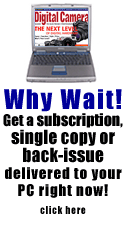
 Canon
1Ds Mk II
Canon
1Ds Mk II For
this review I wanted to put the camera through several different
shooting situations using a variety of lenses, most of which wore
the Canon label. I shot mostly with my aforementioned Canon 17-40mm
wide angle lens, but also a Sigma 24-70mm f/2.8, a Canon 70-200mm
f/2.8L IS lens as well as my Canon 500mm f/4L IS ćbazookaä lens,
with and without a 1.4x teleconverter. I also occasionally used
the Canon 50mm f/2.5 Compact Macro lens, as well as its big brother,
the EF 100mm f/2.8 macro lens. The camera went with me on hikes
in the woods but I also worked at sporting events and in the studio.
Just as one might expect after spending $8,000 on a camera, it performed
flawlessly.
For
this review I wanted to put the camera through several different
shooting situations using a variety of lenses, most of which wore
the Canon label. I shot mostly with my aforementioned Canon 17-40mm
wide angle lens, but also a Sigma 24-70mm f/2.8, a Canon 70-200mm
f/2.8L IS lens as well as my Canon 500mm f/4L IS ćbazookaä lens,
with and without a 1.4x teleconverter. I also occasionally used
the Canon 50mm f/2.5 Compact Macro lens, as well as its big brother,
the EF 100mm f/2.8 macro lens. The camera went with me on hikes
in the woods but I also worked at sporting events and in the studio.
Just as one might expect after spending $8,000 on a camera, it performed
flawlessly.  Nikonās
D1x high-resolution camera was introduced in 2001. Its 5.5 megapixel
CCD sensor was state-of-the-art at the time. But a lot has changed
in the years since 2001, not the least of which has been the introduction
of many sensors with higher pixel density and improved characteristics.
Now Nikon has responded to those clamoring for more megapixels with
the new D2x. Not only does the D2x sport a 12.84 megapixel sensor,
but this time around it is a CMOS sensor rather than the CCD type
used in all previous Nikon digital SLR cameras. Pixel size is 5.49µm
square, rather than the odd rectangular pixels used in the D1x that
required interpolation. It used to be said that CCDs were better
than CMOS because CMOS sensors were inherently noisier than CCD.
Nikon even used this argument when they were using only CCD and
their competition was using CMOS. But the fact is that modern CMOS
sensors are not noisier than CCD and offer some significant advantages,
not the least of which is lower power consumption. The new sensor
measures 15.7 X 23.7 mm, approximately APS size.
Nikonās
D1x high-resolution camera was introduced in 2001. Its 5.5 megapixel
CCD sensor was state-of-the-art at the time. But a lot has changed
in the years since 2001, not the least of which has been the introduction
of many sensors with higher pixel density and improved characteristics.
Now Nikon has responded to those clamoring for more megapixels with
the new D2x. Not only does the D2x sport a 12.84 megapixel sensor,
but this time around it is a CMOS sensor rather than the CCD type
used in all previous Nikon digital SLR cameras. Pixel size is 5.49µm
square, rather than the odd rectangular pixels used in the D1x that
required interpolation. It used to be said that CCDs were better
than CMOS because CMOS sensors were inherently noisier than CCD.
Nikon even used this argument when they were using only CCD and
their competition was using CMOS. But the fact is that modern CMOS
sensors are not noisier than CCD and offer some significant advantages,
not the least of which is lower power consumption. The new sensor
measures 15.7 X 23.7 mm, approximately APS size.  The
Nikon D2x also offers an extensive selection of custom functions.
You can customize this camera in so many ways that it may leave
you dizzy just contemplating the options. Since you can use the
Help button to get definitions of any custom function, you can set
the camera to your personal preferences quickly and without puzzling
over just what does what. That being said, I found the default settings
worked just fine for me. Any time you use a custom setting to change
something, that change is indicated on the menu by an asterisk next
to the custom function.
The
Nikon D2x also offers an extensive selection of custom functions.
You can customize this camera in so many ways that it may leave
you dizzy just contemplating the options. Since you can use the
Help button to get definitions of any custom function, you can set
the camera to your personal preferences quickly and without puzzling
over just what does what. That being said, I found the default settings
worked just fine for me. Any time you use a custom setting to change
something, that change is indicated on the menu by an asterisk next
to the custom function.  The
Nikon D2x comes with Picture Project 1.5, a basic photo application.
If you want Nikon Capture 4.6.1 youāll have to buy that separately,
which seems kind of silly for a camera in this price bracket. Although
I installed and tried Picture Project 1.5, I canāt imagine using
it if you have a recent version of Adobe Photoshop, since it seems
targeted at beginners and is less versatile than even Photoshop
Elements 3.0. Since Photoshop can now open NEF files from the D2x,
I really canāt see any point in adding Nikon Capture unless you
need the ability to remote control your camera from your computer.
I was debugging Photoshop CS2 during the time I was testing the
D2x, so I used it to open and manipulate the files from the D2x.
There is a minor issue with Adobeās camera raw converter because
Nikon has chosen to encrypt the white balance information in NEF
files from the D2x, but it really seemed to be a non-issue to me.
If youāre interested in the debate on this issue, Google ćNikon
white balance encryptionä.
The
Nikon D2x comes with Picture Project 1.5, a basic photo application.
If you want Nikon Capture 4.6.1 youāll have to buy that separately,
which seems kind of silly for a camera in this price bracket. Although
I installed and tried Picture Project 1.5, I canāt imagine using
it if you have a recent version of Adobe Photoshop, since it seems
targeted at beginners and is less versatile than even Photoshop
Elements 3.0. Since Photoshop can now open NEF files from the D2x,
I really canāt see any point in adding Nikon Capture unless you
need the ability to remote control your camera from your computer.
I was debugging Photoshop CS2 during the time I was testing the
D2x, so I used it to open and manipulate the files from the D2x.
There is a minor issue with Adobeās camera raw converter because
Nikon has chosen to encrypt the white balance information in NEF
files from the D2x, but it really seemed to be a non-issue to me.
If youāre interested in the debate on this issue, Google ćNikon
white balance encryptionä.